Creating BUSINESS OBJECTS using MDS as reference
Click on BPM project navigator for the
particular BPM project and click on Business Catalog
Create new Module
Create new Business object in the new module.
Give a proper name to Business object and select
“Based on external Schema” and click on the magnifying glass.
Click on OK
Click on “Import schema file”
Click on magnifying glass again
Select Resource palette
From the SOA resource browseràResource palette select
the MDS and select the xsd you want to refer and click on OK.
Do NOT
select the option “Copy to Project
“ and click on OK
Select the appropriate element for the
particular data type and click on OK.
After click on OK similar pop up box will appear
and click on OK.
A Business object will be created based on
external schema
Now you can create Project data objects or
Process data objects based on this Business object.
Create a process
Click on next
Create an input argument based on external
schema by clicking on “+” sign
Select “Component”
Click on magnifying glass
Select the Business object created earlier or
you can create by clicking on “New” for creating new Business object.
Click on OK
Similar way you can create for Output also
Creating
project data objects from Business objects.
Click on the process
Navigate to Structure window
Right click on the “Project data objects” and click on new
Click on Component
Click on Magnifying glass
Select the Business object and click on OK.
Project data object would have been created and
ready to use in the process. Usually
appending variables with abcBO(Business object ) , abcPDO(Project data object)
or abcPO(Process objects).
Similarly
the variables can be created for Process data objects.



















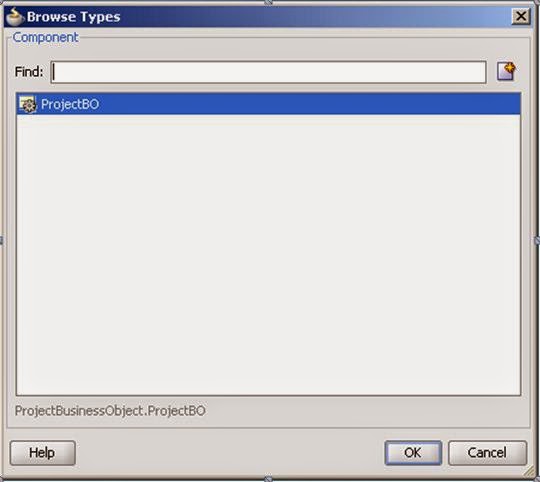










No comments:
Post a Comment