If you are getting "Unable to invoke endpoint URI "http://xxxx.com:80/sdfsfsdfersionServicePort" successfully due to: javax.xml.soap.SOAPException: javax.xml.soap.SOAPException: Bad response: 504 Gateway Timeout from url http://xxxx.com:80/sdfsfsdfersionServicePort" in a BPEL instance when you invoke a Synchronous web service, then you need to set "HTTP Read Timeout (ms)" in the reference property of that particular Synchronus webservice.
This can be performed both at design time and runtime.
1. At Runtime
Navigate to the particular composite in EM console
Click on the Reference for which you need to change the timing
Reference property page opens
Click on the properties tab
Change the HTTP Read time out setting to required timing.
2. At design time
1. Navigate to composite in Jdeveloper and click on the service for which you want to change the time out setting
Go to properties for the particular service.
Expand properties and set the Binding property oracle.webservices.httpReadTimeout to the required value
For more detailed information on Time out setting in Oracle SOA 11g please visit link
This can be performed both at design time and runtime.
1. At Runtime
Navigate to the particular composite in EM console
Click on the Reference for which you need to change the timing
Reference property page opens
Click on the properties tab
Change the HTTP Read time out setting to required timing.
2. At design time
1. Navigate to composite in Jdeveloper and click on the service for which you want to change the time out setting
Go to properties for the particular service.
Expand properties and set the Binding property oracle.webservices.httpReadTimeout to the required value
For more detailed information on Time out setting in Oracle SOA 11g please visit link




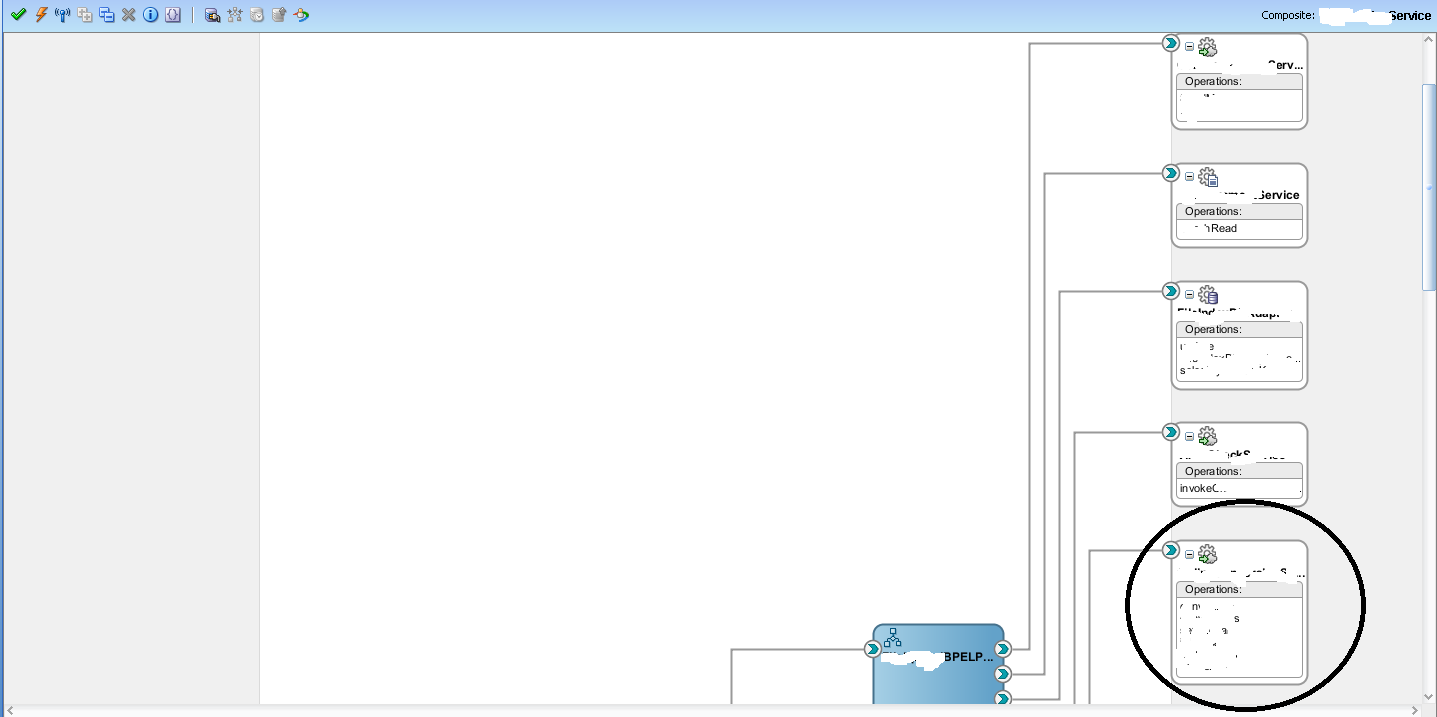


Nice
ReplyDelete