1.
Login to EM console
2.
Right click on SOA-INFRA
3.
Click on Administration.
4.
Click on MDS Configuration.
Navigate to Application Defined MbeansàOracle.mds.lcmàServer : soa_server1àApplication :soa-infraàMDSAppRuntime
Click on Operations tab
Click on deleteMetadata with 6 input parameters
Click on edit button on docs tab
Click on Add
Add file to removed
Check the MDS before
removing.
Click on Invoke
Check the return value
Refresh MDS connection.
Refresh the MDS and file should not be present






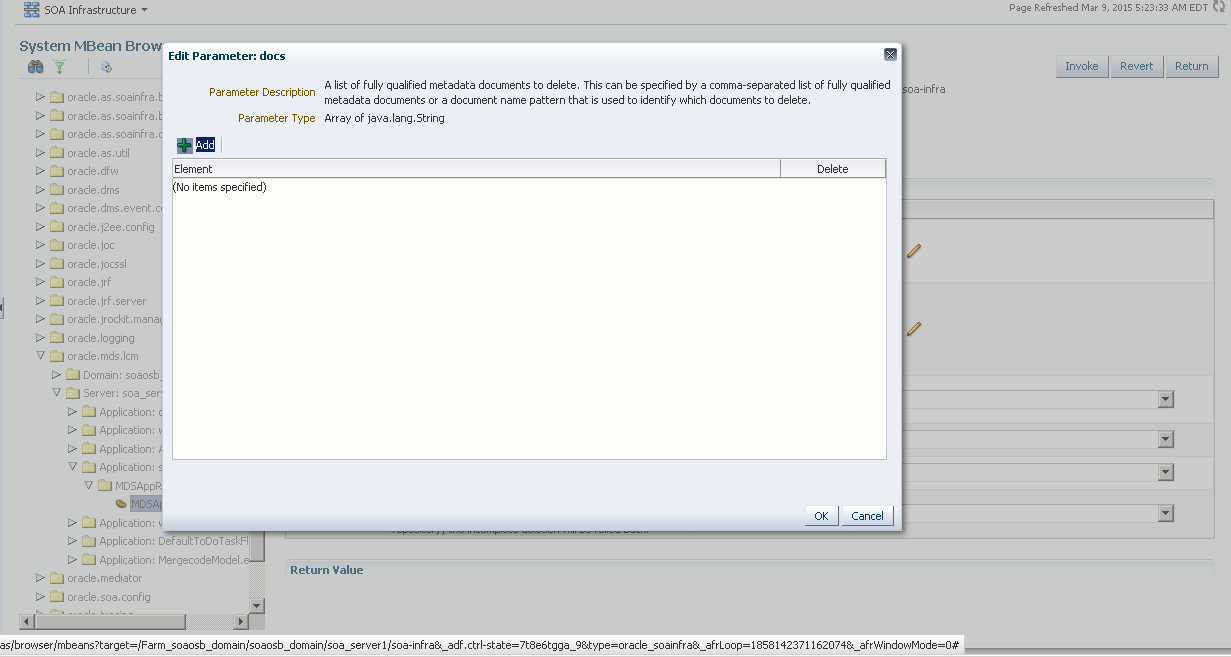








No comments:
Post a Comment